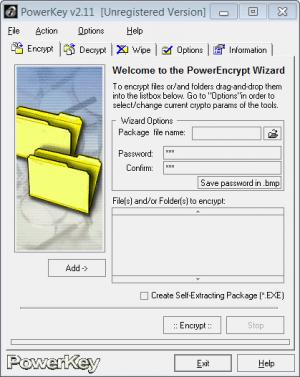PowerKey
2.11
Size: 1006 KB
Downloads: 3714
Platform: Windows All
What do you do when you have a folder that contains sensitive information, information you would want no one to be able to access? You could, for example, hide that folder somewhere on your system and hope that no one finds it. That could work, but what if someone DOES find the folder? That someone has unrestricted access to the folder and the data it contains.
You are better off doing what I always do – turn to software and see if there is an application out there that can lend a helping hand. There is just such an application out there: the aptly named PowerKey. It's an application that can encrypt any folder stored on the hard disk but its functionality doesn't stop here, as it can also encrypt any type of file, making it impossible to access without the correct password.
The installation process of PowerKey is similar to any Windows installer and can be completed without problems even by beginners. Every version of Windows is supported for running the program.
PowerKey has a graphical interface that features the well known classical menu and also some tabs that contain certain types of options, for encryption, decryption and wiping free disk space. For encrypting files and folders, the user can simply drop them onto the program's interface or alternatively he can add them using the open file dialog box.
At this point, all that needs to be done is to enter a password for the file or folder and that's it. The program can create a self-extracting executable, for accessing the encrypted files without the need of PowerKey. The decryption is done in a similar way to the encryption process.
Besides encrypting and decrypting files, PowerKey can also wipe hard disk free space, to make deleted files and folders impossible to recover. The options tab allows choosing the compression level for the encrypted file and also the used algorithm.
PowerKey features a password generator, that can create any type of password to be used for encrypting files, making the user sure that it won't be guessed by anyone.
Pros
It can easily and quickly encrypt any type of file and folder using a secure password. It can also wipe free hard disk space, making delete files and folders impossible to recover.
Cons
The large number of features and options may confuse a beginner. PowerKey is a very useful program for safely encrypting any type of file and folder.
PowerKey
2.11
Download
PowerKey Awards

PowerKey Editor’s Review Rating
PowerKey has been reviewed by Jerome Johnston on 15 Feb 2012. Based on the user interface, features and complexity, Findmysoft has rated PowerKey 4 out of 5 stars, naming it Excellent